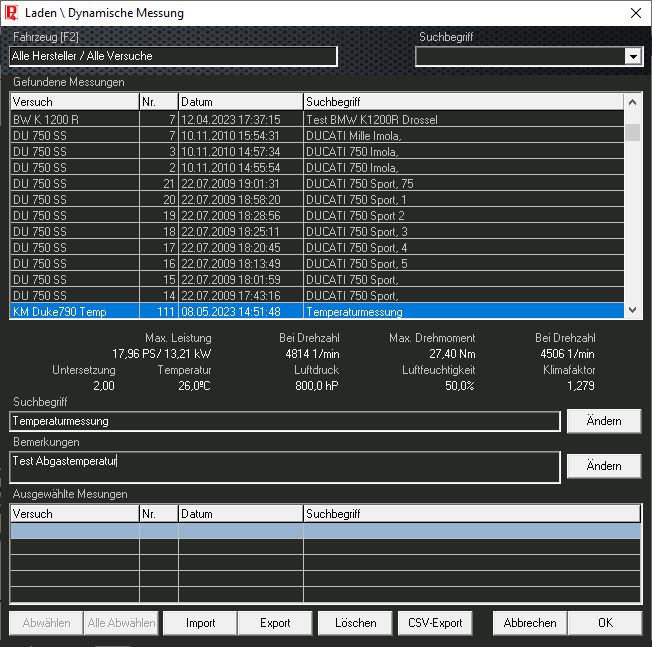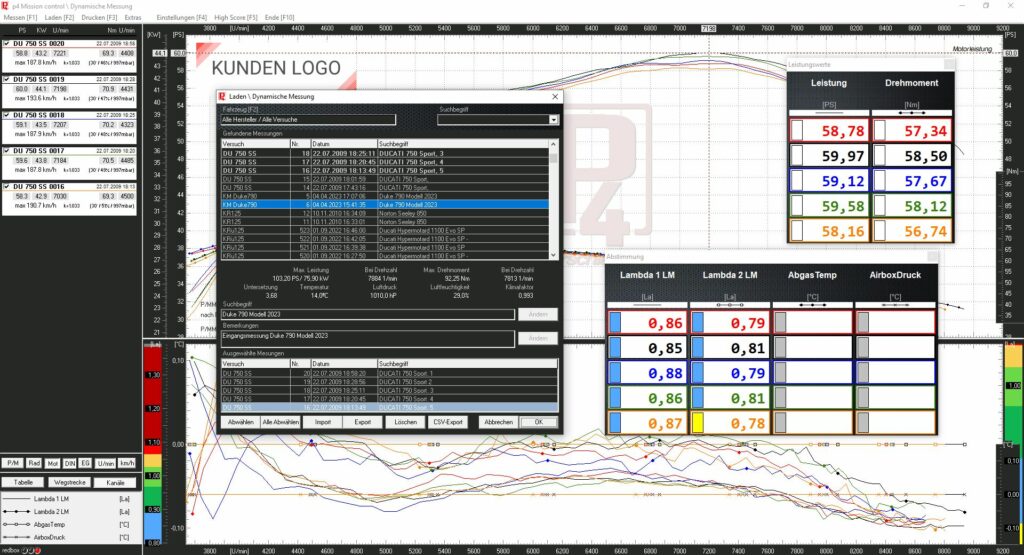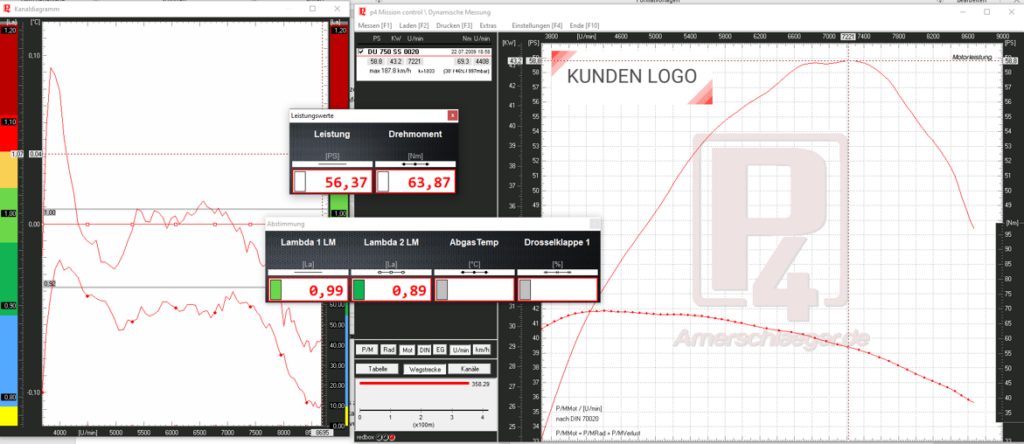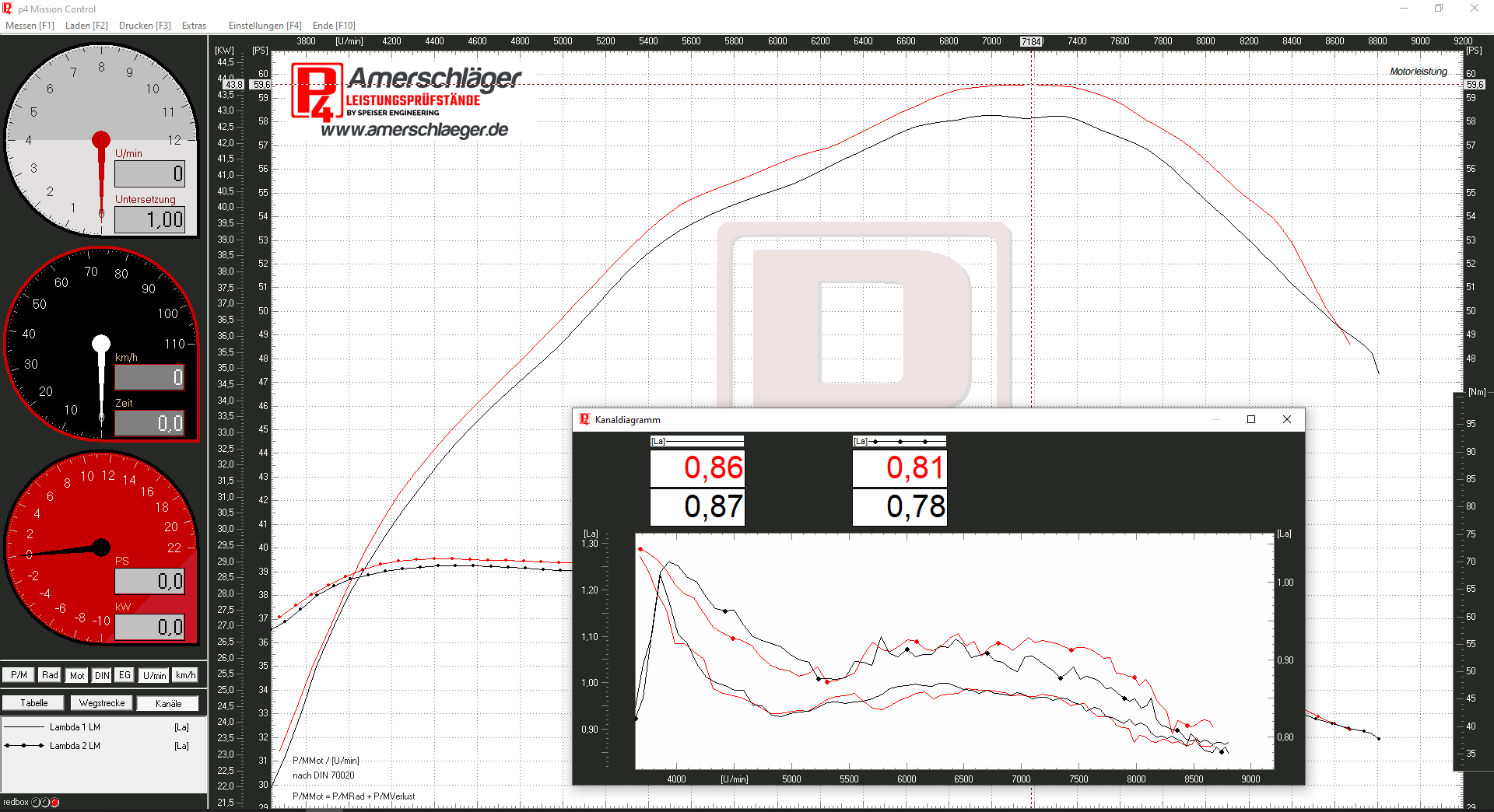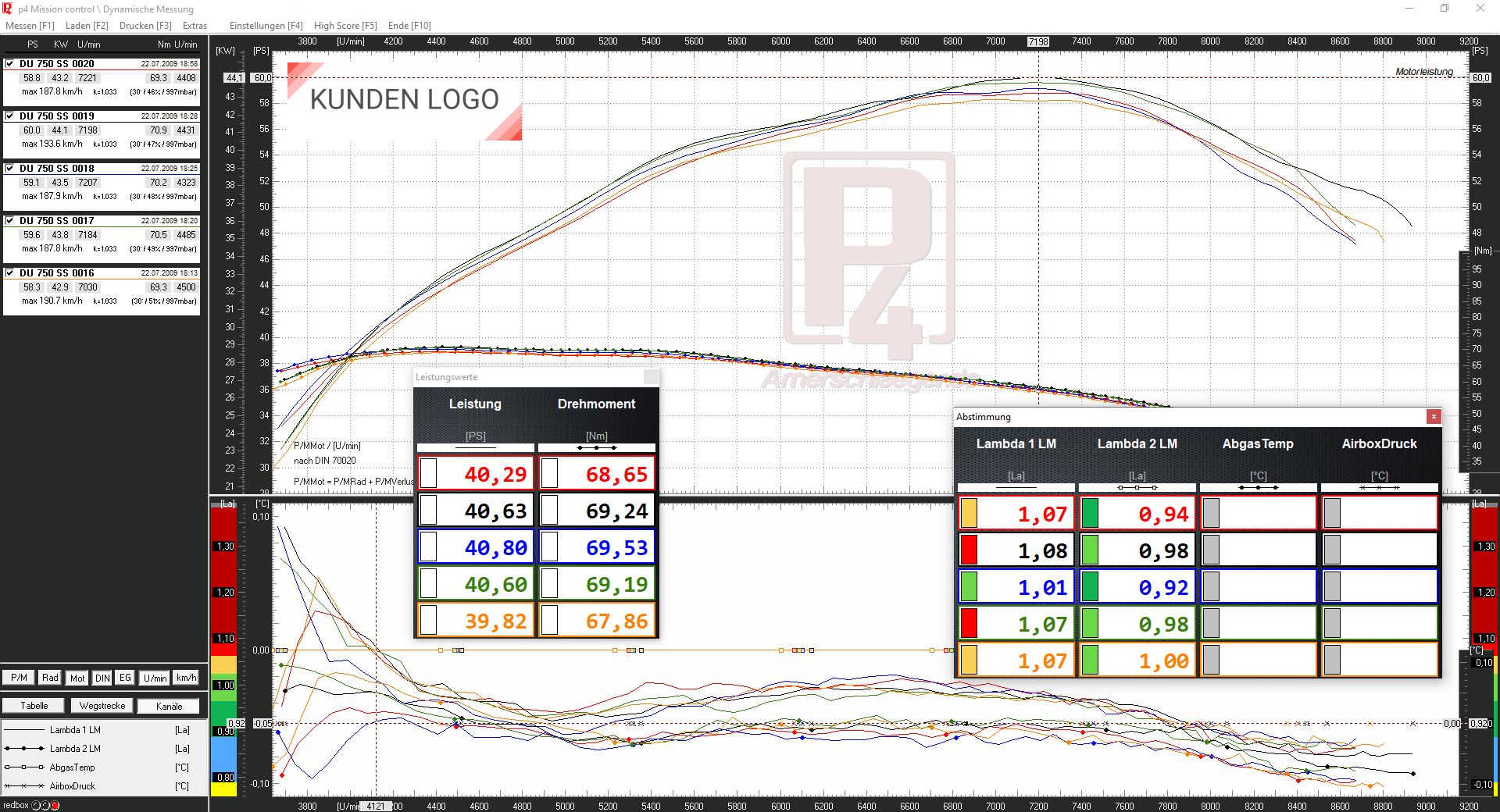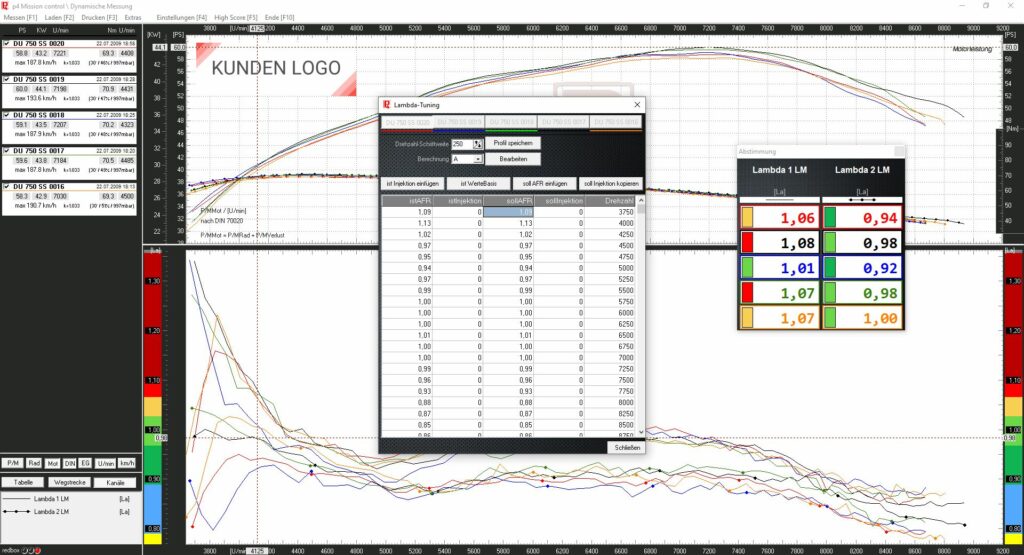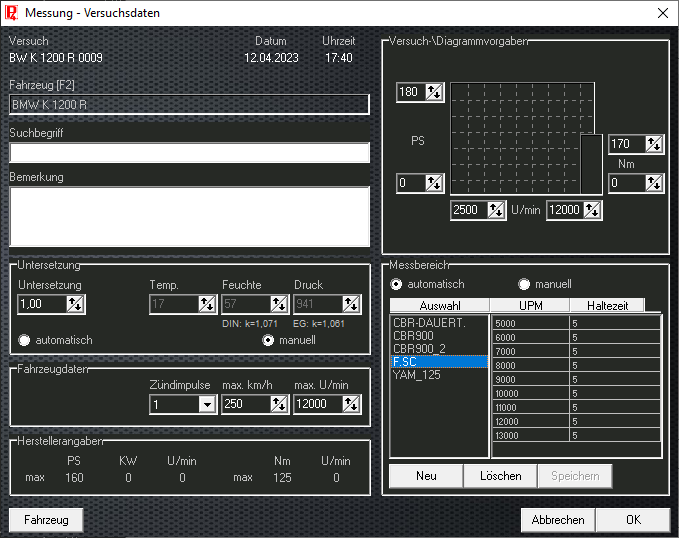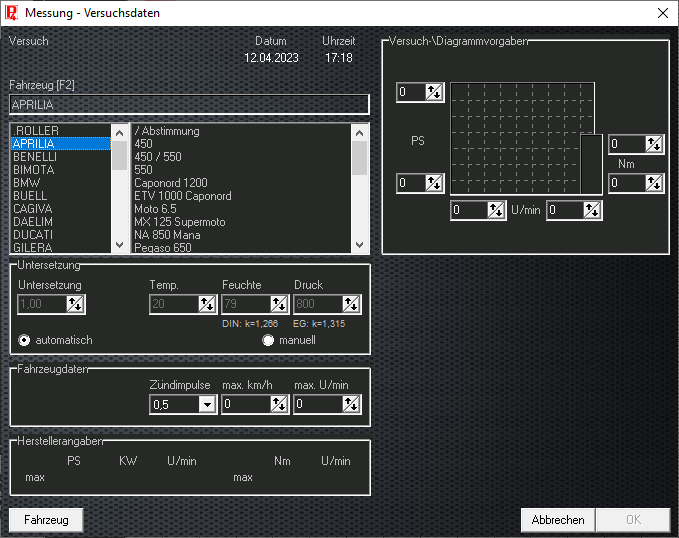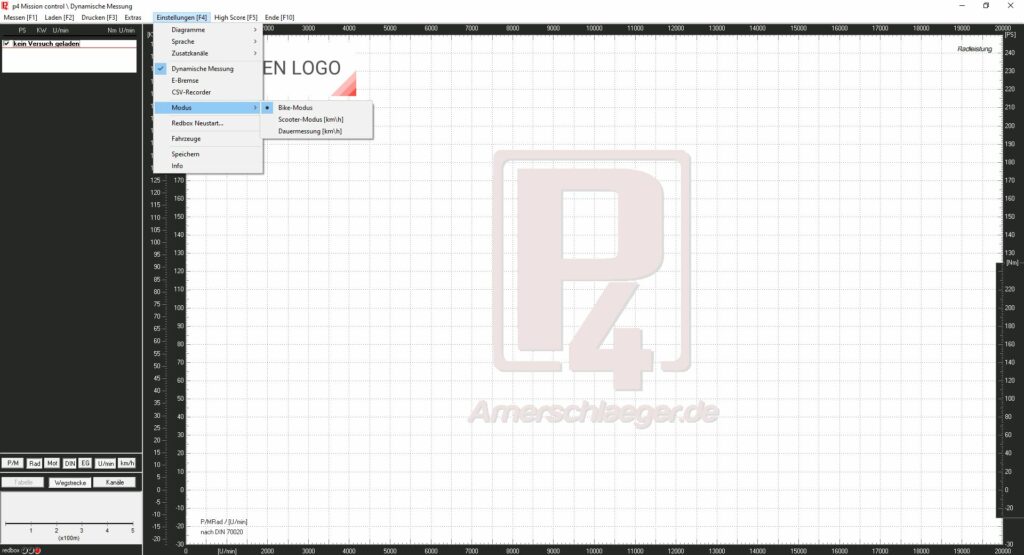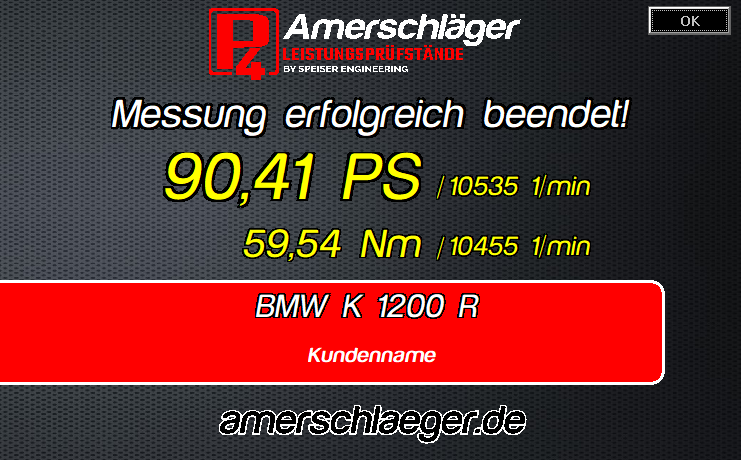Software
The official P4 test bench software
Mission control app
Get even more out of your test bench with our new software. The P4 Mission Control app boasts a new, modern design with more measurement and analysis options.
The new software version is not just an update, but also offers pioneering functions for professional performance measurement. The Mission Control app takes test bench technology to a new level and makes performance measurements even more effective, intelligent and efficient.
Upgrade your dyno!
You are currently viewing a placeholder content from YouTube. To access the actual content, click the button below. Please note that doing so will share data with third-party providers.
More InformationExtensive & versatile
Functions
We have developed a new test bench software and equipped it with new, exciting and improved functions. In addition to individual displays, new measurement modes and continuous measurements, there are now also preview windows, comparable performance values in the extra window and colour scaling of the additional channels.
Test the DEMO version! All P4 customers and interested parties can test the new software and its extensive functions with the free DEMO version at home on their PC. Simply contact us. We will be happy to send you the corresponding file.
Measurement
- Live display of rpm, speed and power in the PS speedometer
- Determination of speed from CAN bus or tapping from ignition cable
- Measurement of wheel power and towing power
- Calculation of the motor power
- Selection of wheel power display, motor power or power via speed
- Standardisation according to DIN, EG or without correction
- Mean value
- High score table
- Long-term measurement
Additional tool
- Lambda tuning tool for calculating the optimum injection duration
- Eddy current brake control automatically via the software or manually via manual potentiometer
Programme structure
- Various measurement modes for two-wheelers with automatic or manual transmission
- Continuous measurement mode
- Integration of customer name and logo
- Evaluation and processing of tests possible without connection to the Redbox
important information
Automatic backup of the P4 software
We recommend making regular backups of the entire C:/p4 folder. Sometimes errors can occur in the programme, the database or the PC. The automatic backup is set up for this purpose.
ATTENTION: This overwrites the current test and vehicle databases. Make a backup copy of the entire folder beforehand.
Reading out the hardware ID
Our test benches are a unit consisting of a test bench body, data box and computer. These are linked to each other - we need the test bench PC hardware ID for this. Download the displayed "Licence.zip", unzip the licence.exe on the test bench PC and inform us of the number displayed. This allows us to configure your software in a customised way.